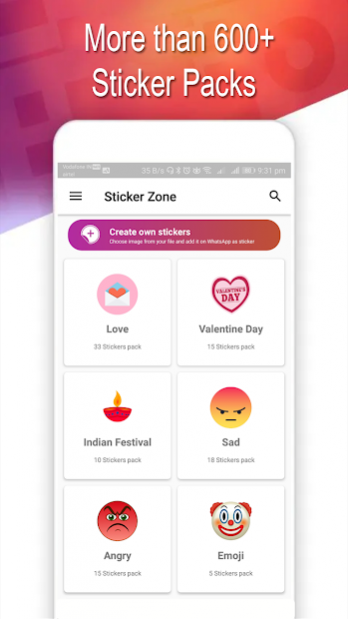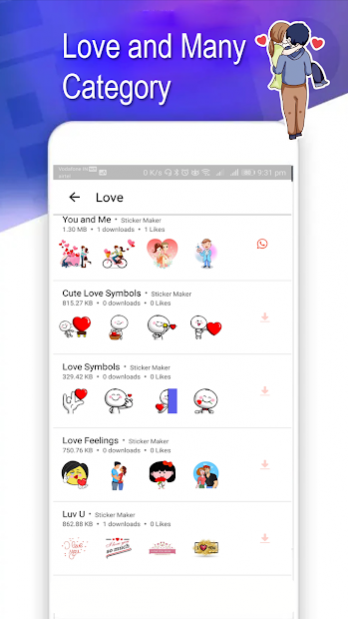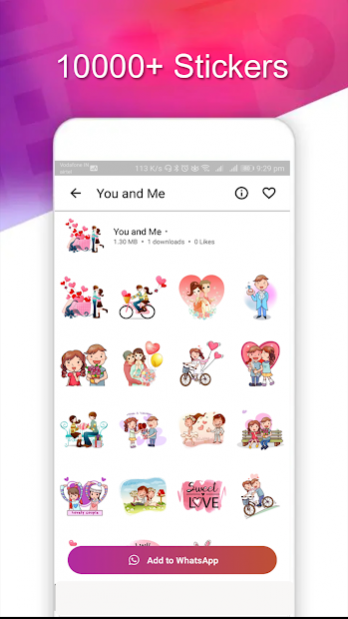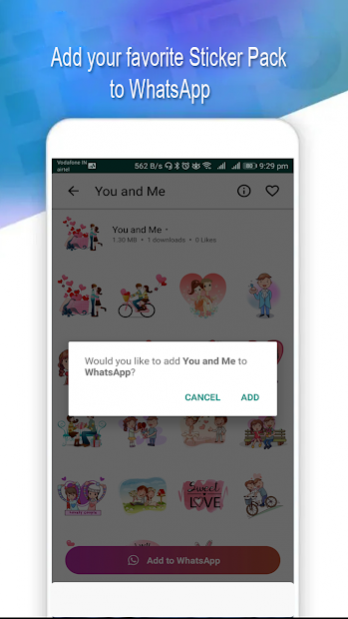WP Stickers App - Stickers Maker 1.2
Free Version
Publisher Description
FEATURES
Browse stickers
Create your own stickers
Easy to search stickers of your choice
Download stickers you like
Share your favorite Stickers
Click on ADD and start sharing them with you friends.
STICKER CATEGORIES
Animals Stickers
Emoji Stickers
Birthday Stickers
Bollywood Dialogues Stickers
Christmas Stickers
Love Birds Stickers
Greetings Stickers
Heart Emojis Stickers
Heart Alphabets Stickers
Inspirational Quotes Stickers
Love Stickers
Memes Stickers
Wishes Stickers
Good Morning Stickers
Good Night Stickers
Beard Men Emojis Stickers
Kites Emoji Stickers
Republic Day Stickers
Valentine's day Stickers
Pongal Festival Stickers
Pink Emoji Stickers
Red Emoji Stickers
Black Emoji Stickers
Love Quotes Stickers
Love Text Stickers
Love Emoji Stickers
Wedding Stickers
Cute Couple Romantic Stickers
Chat Stickers
God Stickers
We have 10000+ Stickers for in the App, Valentine Stickers for lovers which you can share and impress your Girlfriend and Boyfriend.
How to Use:
1. Download Any Sticker Pack You like.
2. Press on Add Button.
3. After when stickers added to successfully then go to WP and press on emoji icon at bottom.
4. There you will see 3 options at bottom, there press on 3rd option which is of stickers there you will see all the stickers you added from our app.
5. Now you can share this stickers to your friends and beloved ones.
For more information or your feedback please contact us
About WP Stickers App - Stickers Maker
WP Stickers App - Stickers Maker is a free app for Android published in the Recreation list of apps, part of Home & Hobby.
The company that develops WP Stickers App - Stickers Maker is Dev MTA. The latest version released by its developer is 1.2.
To install WP Stickers App - Stickers Maker on your Android device, just click the green Continue To App button above to start the installation process. The app is listed on our website since 2019-04-19 and was downloaded 2 times. We have already checked if the download link is safe, however for your own protection we recommend that you scan the downloaded app with your antivirus. Your antivirus may detect the WP Stickers App - Stickers Maker as malware as malware if the download link to com.stickerpacks.stickermaker.forwhatsapp is broken.
How to install WP Stickers App - Stickers Maker on your Android device:
- Click on the Continue To App button on our website. This will redirect you to Google Play.
- Once the WP Stickers App - Stickers Maker is shown in the Google Play listing of your Android device, you can start its download and installation. Tap on the Install button located below the search bar and to the right of the app icon.
- A pop-up window with the permissions required by WP Stickers App - Stickers Maker will be shown. Click on Accept to continue the process.
- WP Stickers App - Stickers Maker will be downloaded onto your device, displaying a progress. Once the download completes, the installation will start and you'll get a notification after the installation is finished.